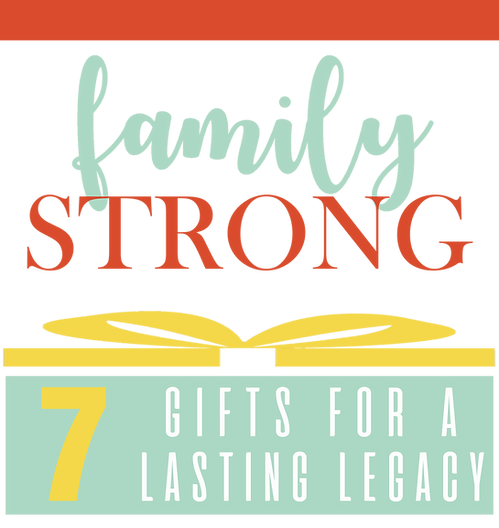Law Office of Michelle Adams

6155 S. Main Street Suite 270, Aurora, CO 80016


6155 S. Main Street Suite 270, Aurora, CO 80016
What Is a Digital Estate Plan?

Traditional estate planning is step one, from creating a will to setting up a durable power of attorney and health care proxies. However, when you and your estate planning attorney create a comprehensive estate plan, you’ll now need to include digital estate planning. A recent article titled “Digital Estate Planning: 5 Things to Do Now to Make Things Easier in a Crisis” from Consumer Reports provides a step-by-step process.
First, get your important information organized. Create a document and either store it in a fireproof, waterproof safe in your home or share it with a secure digital password manager. Include complete contact information for doctors, estate planning attorneys, business partners, financial advisors, family members and important friends. Include land line and cell phones numbers and email addresses. Next, list your medical information, health conditions, prescriptions and pharmacies. Add information for your workplace, schools, houses of worship and community organizations. Anyone you interact with on a regular basis should be included.
Provide information for personal documents, including your birth certificate, Social Security card, estate planning documents, passport and Medicare or other health insurance information.
Your estate planning documents include your advance care directives, including a living will, durable power of attorney and healthcare proxy.
Financial information including bank accounts, account numbers, investments, credit cards, mortgages and car loans or leases should be listed. Make a note about all recurring bills when they are due and how you pay them.
Password sharing with trusted family members. Someone will need access to your online accounts. Ideally, share this information with two people—one who lives with you and one who does not—just in case one cannot help. Phone and computer passwords should be written down or write down a hint you know will easily be understood by someone who knows you well. You can also use a password manager. However, be careful to select one with extremely good security.
Create a legacy contact for major online accounts. A handful of major online platforms now provide an option to name a person who can access your accounts, if you designate a “legacy contact.” Apple, Facebook and Google are among those who offer this important feature. In the future, other platforms may follow.
Add digital assets to your will. Major platforms without a legacy contact feature have strict access requirements. Microsoft says it must be served with a valid subpoena or court order to provide access. LinkedIn and Instagram can memorialize accounts but require legal documentation or proof of death for an executor to gain access to the accounts. Go through all platforms and find out what your executor will need to do to obtain your digital assets. Make sure that they are added to your will. However, don’t include account numbers or passwords, as the will becomes part of the public record during probate.
Digital assets are still tricky. The Revised Uniform Fiduciary Access to Digital Assets Act (RUFADAA), which has been adopted by most but not all states, allows people you designate in your will to access digital property. However, it is not a complete solution. RUFADAA doesn’t allow for access to the content of emails and other digital communications because of privacy laws. Your will needs to have language clearly stating your wish for your fiduciary to be able to access and read your emails.
Call a planning meeting with your family. Talk about your wishes, the planning you’ve done and your expectations for who will handle your affairs. It’s not the easiest conversation, and some family members may be more comfortable than others, but when the inevitable occurs, they’ll be ready.
Reference: Consumer Reports (May 4, 2022) “Digital Estate Planning: 5 Things to Do Now to Make Things Easier in a Crisis”